May 10,2024By:Innova OpticsView:2640
The PVS-31 binocular night vision device is a high-performance head-mounted night vision device for military and civilian use. Also one of the most compact and lightweight goggles on the market. The PVS-31 low-light night vision device has the characteristics of ultra-large field of view, high definition, no distortion, light weight, and high strength. It combines extremely high performance with an almost perfect appearance. It is the best choice for military night equipment and personal hunting. Ideal.
Product main parameters:
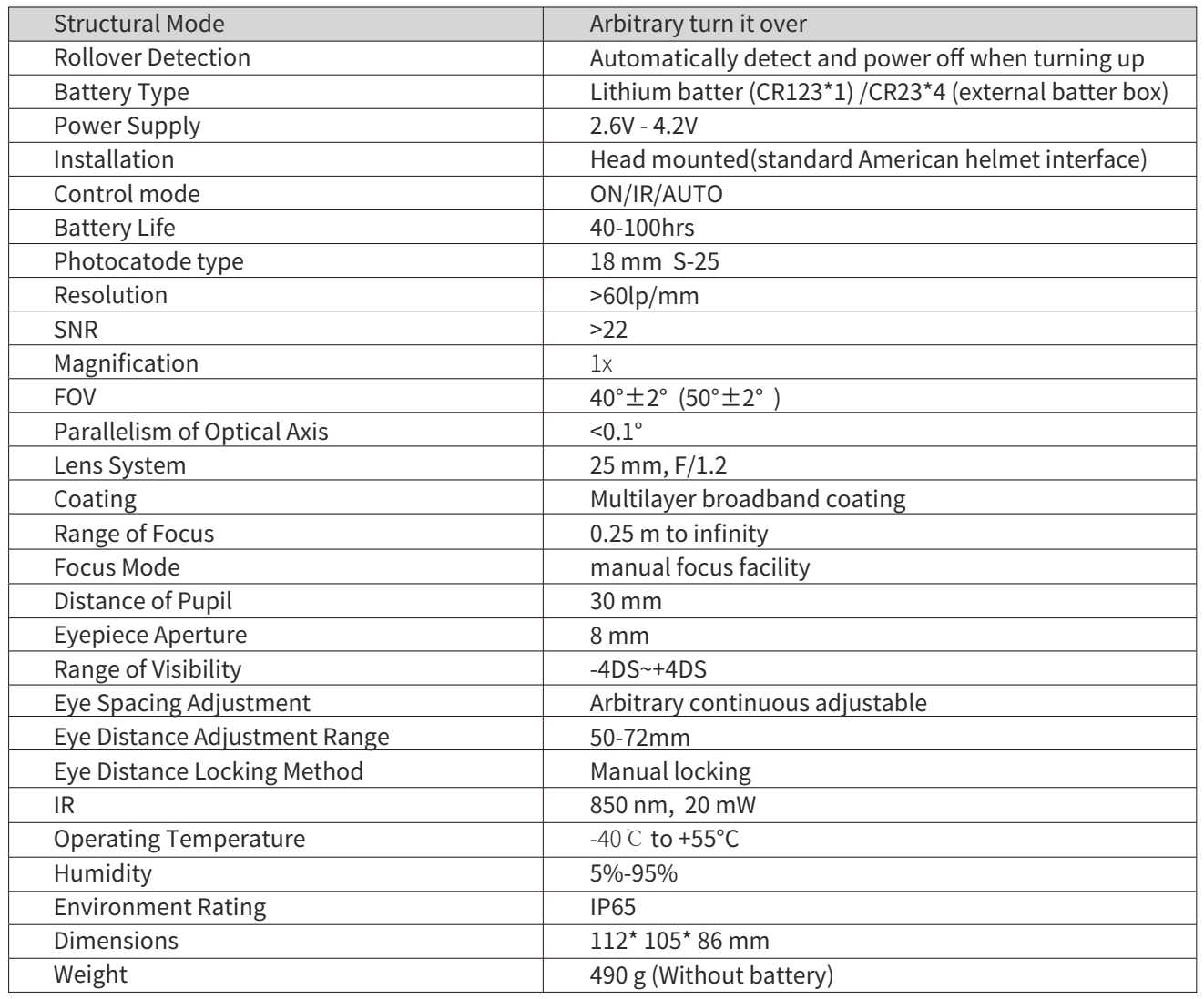
Correct usage steps:
1) Battery installation: Install a lithium battery (refer to the battery mark for polarity) into the night vision device battery barrel, align the battery cover with the threads of the battery barrel, and tighten it to complete the battery installation.
2) Start up: Turn the working switch one gear in the clockwise direction, and the knob indicates the "ON" position. The system is turned on. At this time, the system starts to work and the image tube lights up. (Clockwise rotation: OFF/ON/IR/AUTO/OFF) IR mode turns on the infrared auxiliary light source; ATUTO mode enters automatic mode.
3) Eye distance adjustment: PVS-31 night vision device is equipped with an eye distance adjustment knob. After wearing the product, the user can turn the eye distance adjustment knob forward or backward to adjust the eye distance. When used by different users, the eye distance adjustment knob can be adjusted accordingly. Adjust the distance between your eyes and your comfort level until the distance between your eyes is suitable.
4) Eyepiece adjustment: Select a target with moderate ambient brightness and adjust the eyepiece without opening the objective lens cover. Turn the eyepiece handwheel clockwise or counterclockwise to match the visual acuity of the human eye. When the clearest target image can be observed through the eyepiece, the eyepiece adjustment is completed. When used by different users, they need to readjust according to their own vision conditions.
5) Objective lens adjustment: The purpose of objective lens adjustment is to clearly see the scenery at different distances. Before adjusting the objective lens, please adjust the eyepiece according to the above method. When adjusting the objective lens, please choose a darker environment target. Open the objective lens cover, align it with the target, and turn the objective lens focusing handwheel clockwise or counterclockwise until you see the clearest image of the environment, and complete the objective lens adjustment. When observing targets at different distances, the objective lens needs to be adjusted again according to the above method.
6) Working mode: The PVS-31 night vision device has five working switches. There are four modes in total. In addition to shutdown (OFF), there are also three working modes: "ON", "IR", and "AT", which correspond to each other. In normal working mode, infrared assist on mode, automatic mode, etc.
7) Infrared mode: When the ambient illumination is very low (completely dark environment) and the night vision device cannot observe a clear image, you can turn the working switch clockwise one more gear. The system enters "IR" mode. At this time, the product's built-in infrared auxiliary lighting is turned on to ensure normal use in a completely dark environment (in infrared mode, if similar equipment is encountered, the target is easily exposed).
8) Automatic mode: The automatic mode is different from the "IR" mode. The automatic mode activates the environment detection sensor, which can detect the environmental illumination in real time and work with reference to the environmental illumination control system. When the ambient illumination is extremely low or completely dark, the system will automatically turn on the infrared auxiliary lighting. When the ambient illumination can meet the normal observation, the system will automatically turn off "IR". When the ambient illumination reaches 40-100Lux, the entire system will automatically turn off. To protect the photosensitive core components from damage by strong light.
9) Head-mounted installation: First, adjust the helmet pendant device to the unlocked state, push the lock of the helmet pendant device to the right, so that the lock core bounces back into the helmet pendant device. Then align the pendant buckle of the helmet pendant with the universal device slot of the soft helmet and push the lock buckle of the helmet pendant device to the left with force, so that the lock cylinder pops out to lock the helmet. After the helmet pendant device is installed on the helmet, align the eyepiece end of the universal clamp of the night vision device with the helmet pendant device slot, and press it inward until you hear a "click" sound, and confirm that it is not loose. Then let go and the night vision device assembly is complete.
10) Headgear adjustment: In order to ensure the user's suitability when using this system, this helmet pendant system has designed a perfect fine-tuning structure to meet the needs of different users. When it is necessary to adjust the upper and lower distance between the night vision goggles and the human eye, first turn the locking knob in the direction marked Open to unlock it, and then proceed. After adjusting the product eyepiece up and down to the most suitable height for observation, turn the lock knob in the direction of the lock mark to lock it. When it is necessary to adjust the front-to-back distance between the night vision goggle eyepiece and the human eye, press and hold the front and rear adjustment locks on the left and right sides of the night vision goggle assembly at the same time. Do not let go. Slide the night vision goggle assembly back and forth. After adjusting to the appropriate position, let go and lock automatically. That’s it. Flip fine adjustment: The flip fine adjustment knob has two gears. When rotated 180 degrees clockwise or counterclockwise, the angle between the night vision eyepiece and the human eye can be finely adjusted.
11) Flip left and right: After the product has been worn, during actual use, if the night vision device is not used temporarily, the night vision device can be flipped and placed on the helmet. This will not affect the current line of sight and is convenient for use at any time. . When you need to observe with the naked eye, press and hold the flip button of the helmet pendant to flip the night vision assembly upward. When the angle reaches 170 degrees, release the flip button of the helmet pendant and the system will automatically lock the flip state; you need to put down the night vision assembly. When observing, you also need to press the flip button of the helmet pendant first, and the night vision component will automatically turn back to the working position and lock the working position. When the night vision component is flipped onto the helmet, the night vision system will automatically turn off. When it is turned back to the working position, the night vision system will automatically turn on and work normally. PVS-31 can also be flipped left or right during use. When only single-eye observation is required, the other unused side can be flipped to the left or right to facilitate the user's unilateral naked-eye observation and monocular night vision device observation. . When flipping the night vision goggle to the helmet, the night vision goggle on one side of the system will automatically turn off. When it is turned back to the working position, the night vision goggle system will automatically turn on and work normally.
12) Backup power supply: PVS-31 has a built-in backup power interface. When the built-in battery is low in power, the user can connect the backup power supply through the power connection port.
PVS-31 night vision device is a high-precision optoelectronic product. Please strictly follow the instructions for use when using it. When not using it for a long time, please take out the battery and store it in a dry, ventilated and cool environment, and pay attention to shading and preventing dust. , anti-shock. When PVS-31 is in use or damaged due to improper use, please do not disassemble or repair it without authorization. Please contact our after-sales engineers directly.
Go Top